By defining a work week you can optimize the display of the calendar.
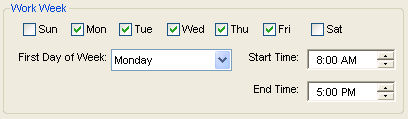
For example, the work week defined in the graphic above will affect the display of the calendar as shown below. When non-work week days are next to each other such as Saturday and Sunday, those days are grouped to save space on the calendar for detailed descriptions about events when multicolumn mode is turned off. The date selector on the right hand side of the calendar shows the week beginning on Monday. The calendar has shaded the nonwork week days. The work week hours are clearly shown in bright white.
Rather than experiment with different settings, configure the calendar to work with the prevailing norms of where you live. Trust that the calendar will apply color such that the working hours/days are highlighted for the purpose of maximizing your job search working hours.
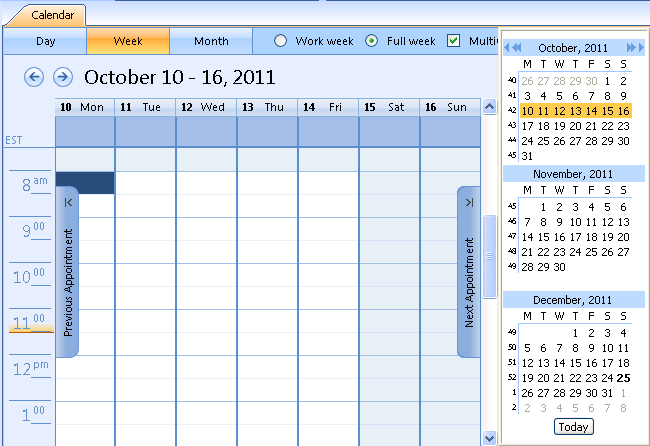
© 2005 - 2012 by JobTabs, LLC. All rights reserved.